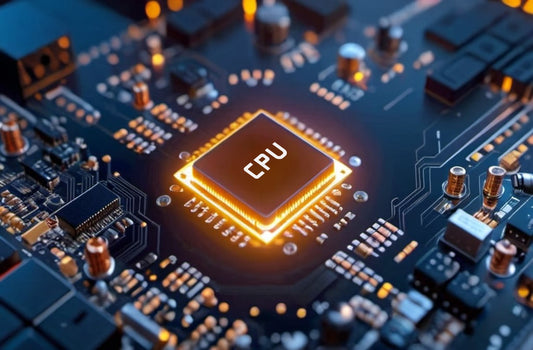Choosing a Motherboard for Intel or Ryzen

Building a PC from scratch is a monumental task that requires careful planning and understanding of each component's role and compatibility. The motherboard, often referred to as the backbone of the PC, is crucial in this equation. It dictates your computer's future upgradeability, compatibility with other components, and overall performance capability. Whether you're a tech enthusiast, a dedicated gamer, or a small business owner in need of reliable computing power, selecting the right motherboard and processor combination is paramount.
1. The Heart of Your PC Build: Understanding the Motherboard
The motherboard is the central hub where all other computer components connect. It's responsible for distributing power to these components and facilitating communication between them. The choice of motherboard determines the type of processor you can use, the memory technology (such as DDR4 or DDR5), the number and type of expansion slots for graphics cards and other peripherals, and various features like USB ports and onboard audio.
2. Motherboard Compatibility with Different Processors
Compatibility is key when it comes to choosing a motherboard. The two main CPU manufacturers, INTEL and AMD, use different socket types for their processors, which must match the motherboard. For instance, AMD's Ryzen processors require motherboards with AM4, while the newer models like AMD Ryzen 5 7500F, Ryzen 7 7800X, and Ryzen 9 7900X will need motherboards with AM5 sockets such as the B650M and X670.
On the other hand, Intel's latest processors, including the i9 14900K, i7 14700K, and i5 14400F, are compatible with motherboards sporting the LGA 1700 socket, like those in the Z790 and B760M series. Ensure that the motherboard you choose not only fits your current processor but also supports future upgrades you might consider.
3. Comparing Processor Performance, Power Consumption, and Value
When selecting a processor, consider your needs. The AMD Ryzen series offers excellent multi-threaded performance, making them ideal for multitasking, streaming, and content creation. The Ryzen 5 7500F is a solid choice for general computing and light gaming, while the Ryzen 7 7800X and Ryzen 9 7900X offer higher performance levels suitable for intensive gaming and professional tasks.
Intel's offerings, like the i9 14900K, are top-tier for gaming due to their high single-threaded performance. The i7 14700K offers a balanced mix for gaming and productivity, and the i5 14400F is an excellent budget-friendly option for everyday tasks and moderate gaming.
Power consumption is another critical factor. Generally, AMD processors are praised for their efficiency, while Intel's latest chips have improved significantly in this aspect, offering competitive performance per watt.
4. Best Picks for Gaming, Business, and General Use
- Gaming: For hardcore gamers, the Intel i9 14900K paired with a Z790 motherboard provides the cutting-edge performance needed for the latest high-end games. AMD's Ryzen 9 7900X is also a formidable choice, especially when matched with an X670 motherboard for those who also engage in content creation.
- Small Business Operations: The AMD Ryzen 7 7800X or Intel i7 14700K are excellent middle-ground options, offering robust performance without the premium price tag. A B650M or B760M motherboard can provide ample support for most business applications.
- General Computing: For everyday tasks like web browsing, office applications, and light media consumption, the AMD Ryzen 5 7500F or Intel i5 14400F are more than sufficient. Pairing these with a B650M or B760M motherboard will ensure a balanced system that won't break the bank.
5. Future-Proofing with Motherboard and Processor Compatibility
When planning your build, think about not just your current needs but also potential future upgrades. Choosing a motherboard with the latest chipset and sufficient expansion slots can extend the life of your PC, allowing you to upgrade the processor, memory, and other components down the line without needing to overhaul your entire system.
6. Conclusion and Recommendations
Choosing the right motherboard and processor combination is a delicate balance of compatibility, performance, and future-proofing. For gamers, the Intel i9 14900K or AMD Ryzen 9 7900X paired with a high-end Z790 or X670 motherboard is recommended. Small business owners and general users will find great value in the mid-range AMD Ryzen 7 7800X or Intel i7 14700K, along with a B650M or B760M motherboard.
Remember, the best choice is the one that meets your specific needs today while keeping an eye on tomorrow's possibilities. With careful consideration and strategic planning, you can build a PC that not only tackles your current tasks but also is ready for whatever the future holds in the rapidly evolving world of technology.